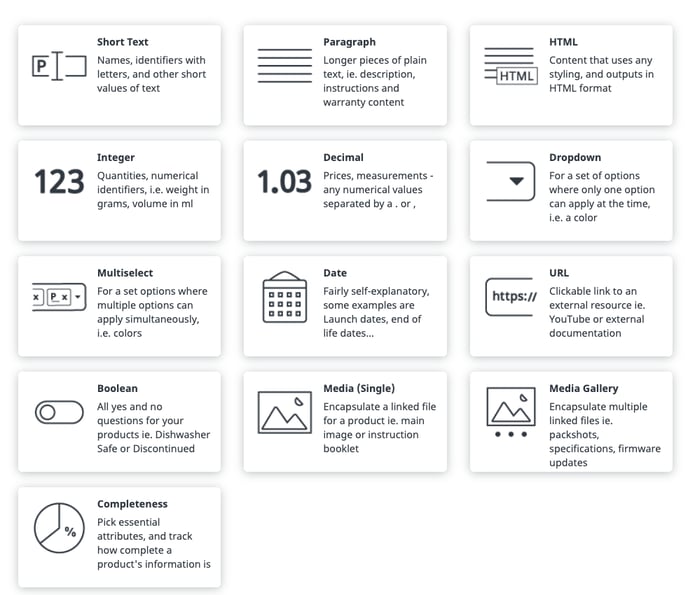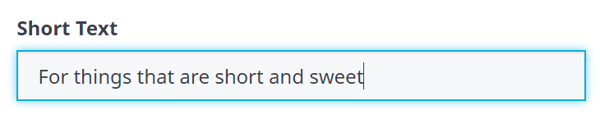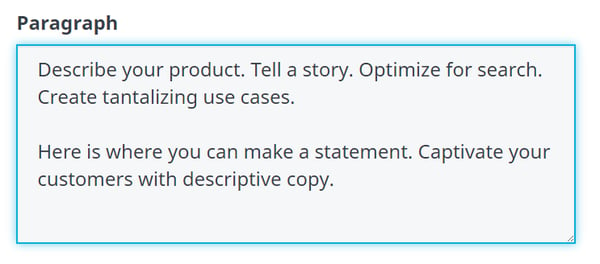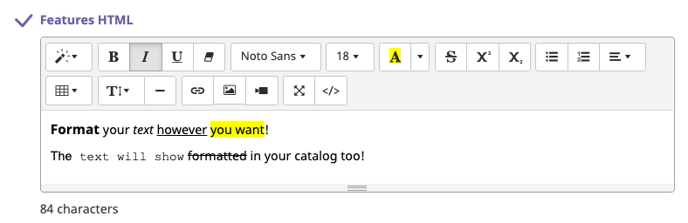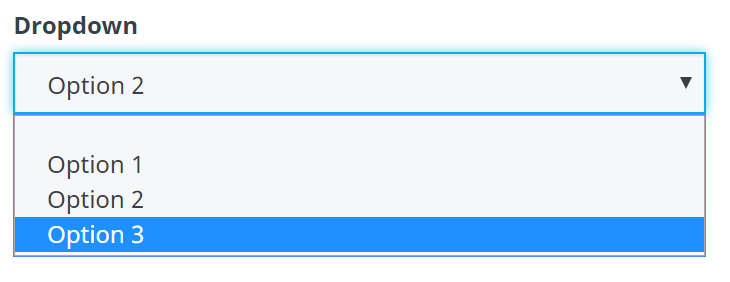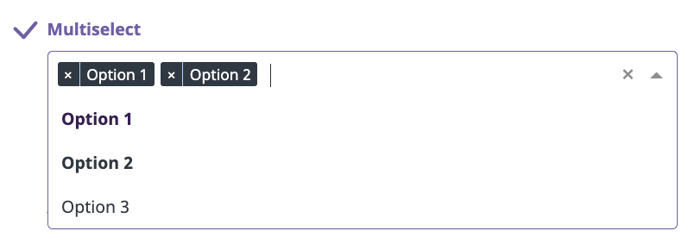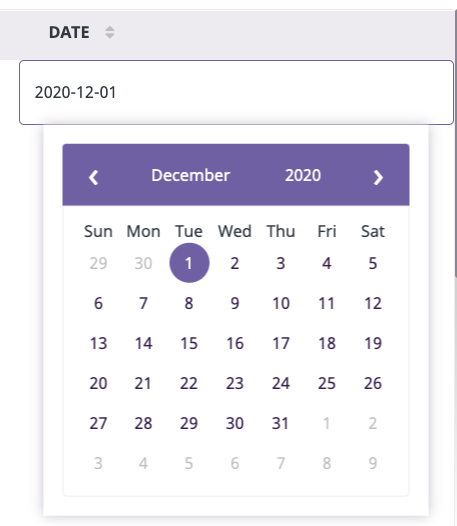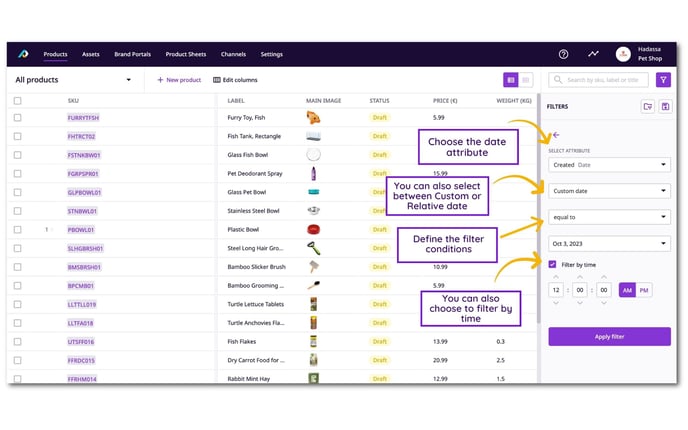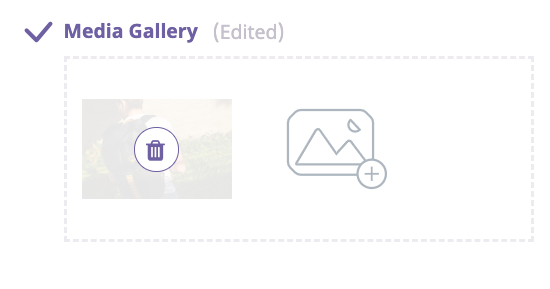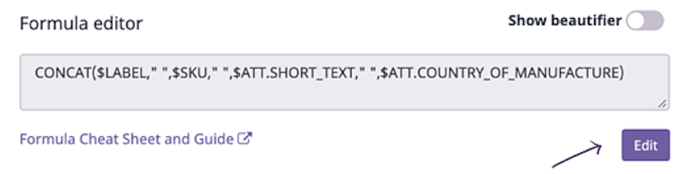Learn about the attribute types available in Plytix and their uses.
This article provides an overview of the available attribute types, when to use them and the filter types they provide.
*Skip to any section in this article by clicking on the links above
Overview
Here is a quick overview graphic of all of the information. Scroll down to find further information about each individual attribute type.
Short Text
The Short Text attribute is perfect for names, identifiers with letters, and other short values of text. It is the perfect option when you need to see the entire value of this attribute in the Product Overview table.
Available filters
- is defined
- isn't defined
- contains
- doesn't contain
- equal to
- not equal to
💡 When using a Short Text attribute, you will see the entire value of this attribute in the Product Overview table so make sure you keep it short to avoid crowding your table, or set a character limit.
The system attribute SKU is a short text attribute. If you ever need to filter out a list of SKUs you can simply apply a filter saying "SKU contains any of" and insert these SKUs (this can even be done via copy and paste from a file). This filtering option allows you to filter out up to 100 SKUs at a time.
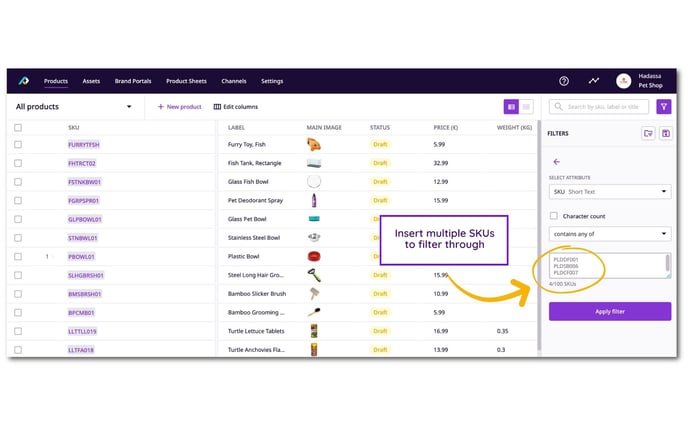
💡 Short Text Attributes also allow you to filter on character count. This filter conditions ensures you to comply with any SEO standards by identifying content that has either too many or too little characters.
To filter on character count simply:
- Select a Short Text Attribute in the "Filter section" of the "Product Overview"
- Enable the box "Character count"
- Choose the condition you wish to filter on
- Type in the character count
- Click 'Apply filter'
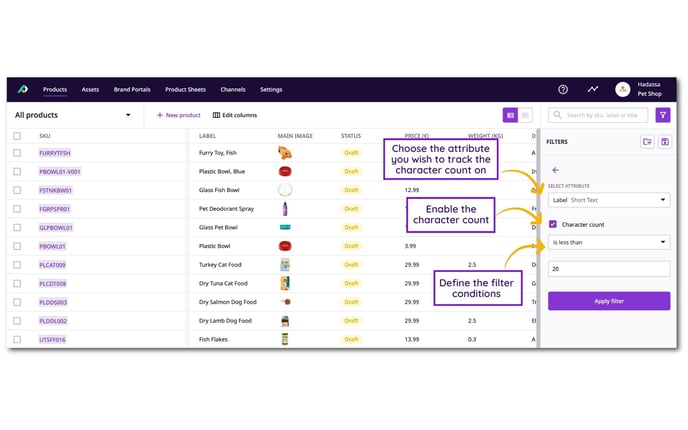
If you want to limit the amount of characters in a short text attribute, check the box in the "Settings" section when you create it, then type the number of characters for your limit.
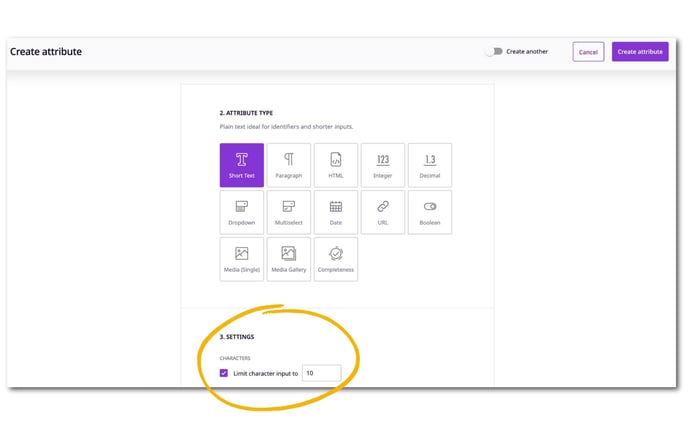
In the event you try to add a value over the limit, the attribute will turn red and tell you how many characters are over the limit.
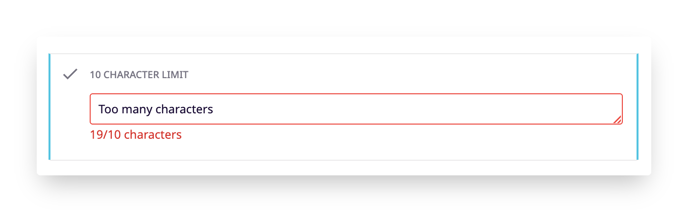
Paragraph
Used for longer pieces of plain text, eg. description, instructions and warranty content.
ℹ️ When viewing this attribute in the Product Overview table, you will only be able to view a summary that contains the first two lines.
Available filters
- is defined
- isn't defined
- contains
- doesn't contain
- equal to
- not equal to
💡 Just as described above for the short text attribute, paragraph attributes can also be filtered on character count conditions.
To add a character limit to a Paragraph attribute, check the box under settings and type the maximum number of character you want to allow.
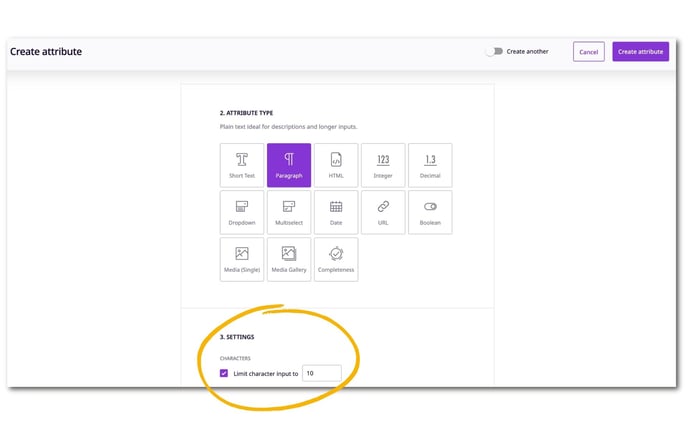
Trying to add a value over the limit will cause the attribute to turn red and display how many characters are over the limit.
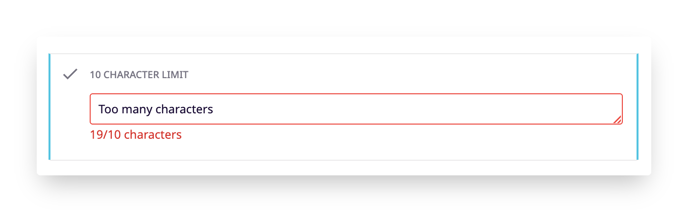
HTML
For content that uses styling when exporting outputs in HTML/Rich Text format.
Available filters
- is defined
- isn't defined
- contains
- doesn't contain
- equal to
- not equal to
⚠️ JavaScript is not supported.
Integer Number
A numerical input that only allows for whole numbers. Useable for quantities, numerical identifiers, weight in grams, volume in ml/oz.
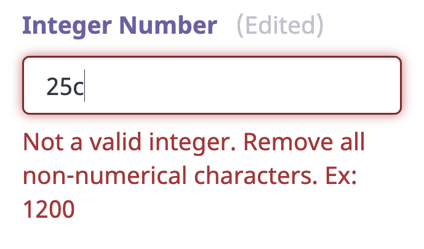
⚠️ If input anything other than an integer, you will get an error message.
Available filters
- is defined
- isn't defined
- equal to
- not equal to
- greater than
- greater than or equal to
- less than
- less than or equal to
Decimal Number
A numerical input that allows for decimal numbers.
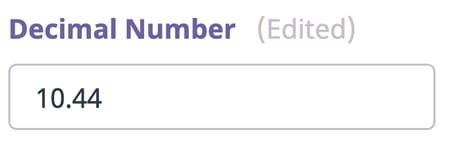
Filter Type:
- is defined
- isn't defined
- equal to
- not equal to
- greater than
- greater than or equal to
- less than
- less than or equal to
Dropdown
For a set of options where only one option can apply at a time, i.e a color or size.
ℹ️ When editing a dropdown attribute, you can choose to 'Restrict' adding new options on import so that the value for this attribute can only be one of the options you have already added. This can help avoid new options being added accidentally in the case of misspellings or capitalization changes. Learn more about restricting the options for a dropdown attribute here.
⚠️ Dropdown Attributes are limited to 1000 options.
Available filters
- is defined
- isn't defined
- equal to
- not equal to
- contains any of
- doesn't contain any of
Multiselect
For a set of options when multiple options can apply simultaneously, i.e. color combinations or available retail outlets (web shop, retail store...)
ℹ️ When editing a multiselect attribute, you can choose to 'Restrict' adding new options on import so that the value for this attribute can only be one of the options you have already added. This can help avoid new options being added accidentally in the case of misspellings or capitalization changes. Learn more about restricting the options for a multiselect attribute here.
⚠️ Multi-Select attributes are limited to 1000 options.
Available filters
- is defined
- isn't defined
- contains any of
- doesn't contain of
Date
When you need a uniform way to tell the date. Some examples are launch dates, end of life dates, created date, modified date etc.
ℹ️ Check out how to configure the Date attribute.
Available filters
- is defined
- isn't defined
- Custom date
- Relative date
When filtering by Custom date, you will find the following options to filter by:
- equal to
- after
- on or after
- before
- on or before
When filtering by Relative date, you will be asked to define the number of days by which you want to filter through; e.g. "Last 7 days"
💡 When filtering under "Created Date" or "Modified Date" you are also able to indicate a specific time to identify when certain changes were made.
URL
Link to an external resource i.e. a YouTube video or external documentation.
Available filters
- is defined
- isn't defined
- contains
- doesn't contain
- equal to
- not equal to
Boolean
Used for all 'yes or no' questions about your products i.e. Dishwasher Safe or Discontinued.
Available filters
- is defined
- isn't defined
- equal to
- not equal to
Media (Single)
To contain a single linked file for a product i.e. main image or instruction booklet.
Available filters
- is defined
- isnt' defined
Media Gallery
To contain multiple linked files for a product i.e. packshots, in-use images, firmware updates.
Available filters
- is defined
- isn't defined
Completeness
Completeness attributes let you choose how to track your product completion progress. Learn how to make them here.
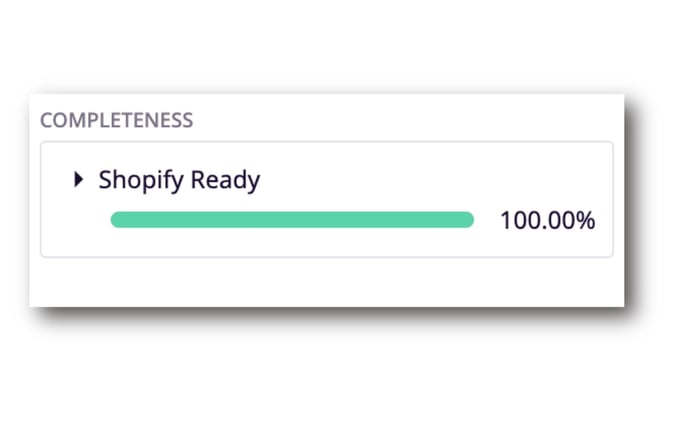
Available filters
- is defined
- isn't defined
- equal to
- not equal to
- greater than
- greater than or equal to
- less than
- less than or equal to
Computed
A special type of attribute that allows you to use formulas to transform other attributes.
⚠️ Computed Attributes can ONLY be created and used in Channels, Brand Portals, and PDFs. You are unable to view or filter them in the Product Overview table.
What's next?
Now that you know the different types of attributes you can work with:
|
Is there anything you were hoping to find in this article that is missing? Did this article answer the questions you had? Let us know in our Help Center feedback form! 🙌
If you have any questions just click on the chat box in the bottom-right corner and we'll be happy to answer them...
and please let us know 👇