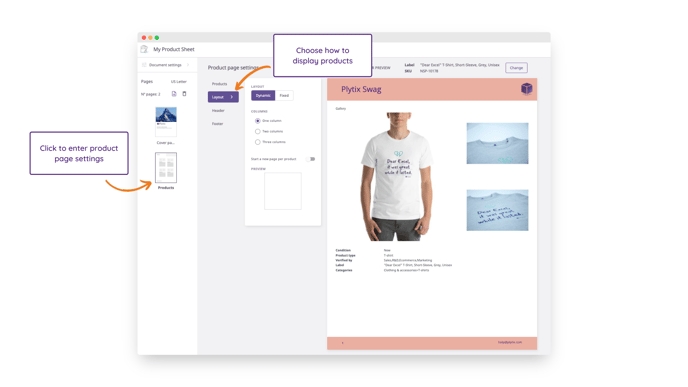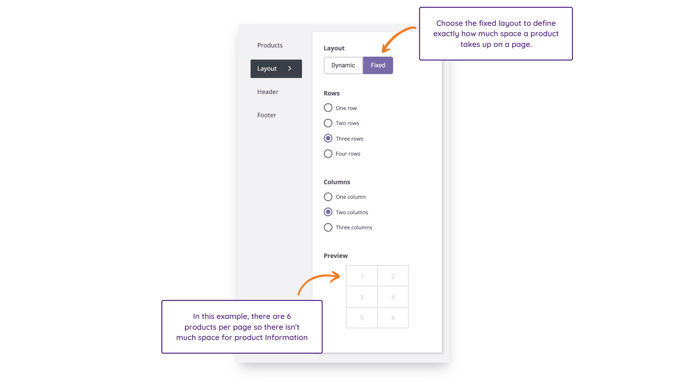How to set up the layout of your products in product sheet templates
Within the product sheets designer, there is a section called "Layouts". This is where you can decide on how to display products. There are two main layout options - dynamic and fixed- where you choose the number of rows and columns to display.
ℹ️ The number of rows and columns available depends on the layout you choose. Only "Fixed" layouts allow you to choose the number of rows.
Products Layout Overview
When you enter the product sheet designer tool, you may need to click on the "Products" page on the left side menu. This will take you to the product page settings. Click on the "Layout" tab to get started.
ℹ️ The products layout is set to "Dynamic" on default.
Dynamic Layouts
In the "dynamic" layout there are no pre-defined rows. This means your product can take up as much space as it needs to display all the information requested. You can set how many columns to display the information in. If a product has more information than can fit in a column, the content will be pushed to the next column or page. You can also choose to have products appear one after the other, or have each product start on a new page.
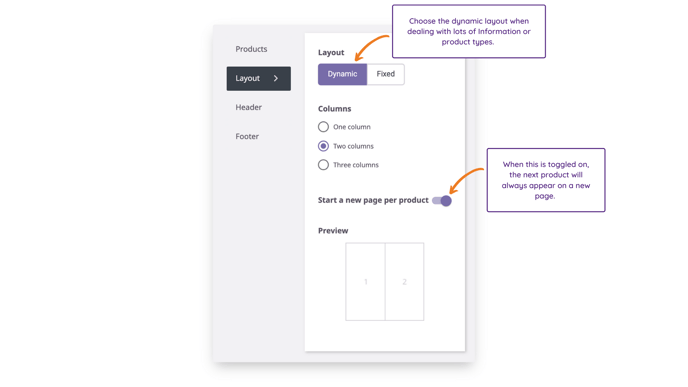
💡 This layout is ideal for product sheet templates that will have varying product types or products that need to show a lot of information.
Fixed Layouts
⚠️ The space confines the information to a specific height and width. Product information will be cut off if it does not fit within the height provided.
💡 This layout is ideal for product sheets where products have consistent information in quantity and length of attributes.
What's next?
- Learn how to set up the header section of your product sheet template
- Learn how to set the footer section of your product sheet template
- Learn how to add static pages to your product sheet template
If you have any questions just click on the chat box in the bottom-right corner and we'll be happy to answer them...
and please let us know 👇