- Help Center
- Operations
- Logical
IFBLANK Operation
How to use the IFBLANK operation in formulas
Definition
The IFBLANK operation allows you to define the output for a field that is blank.
Example
IFBLANK($LABEL,"Not Available")
$LABEL =
Result:
Not Available
Syntax Guide
IFBLANK(value1, value_if_blank)
value1 - The value to test
value_if_blank- The value to return if value1 is blank
⚠️ Keep in mind that, if the attribute you referenced in this formula does contain a value (and thus is not blank), the result of the formula will be the value of your attribute. This is helpful to note when using different formulas together that will impact the attributes you referenced.
Formula In Use
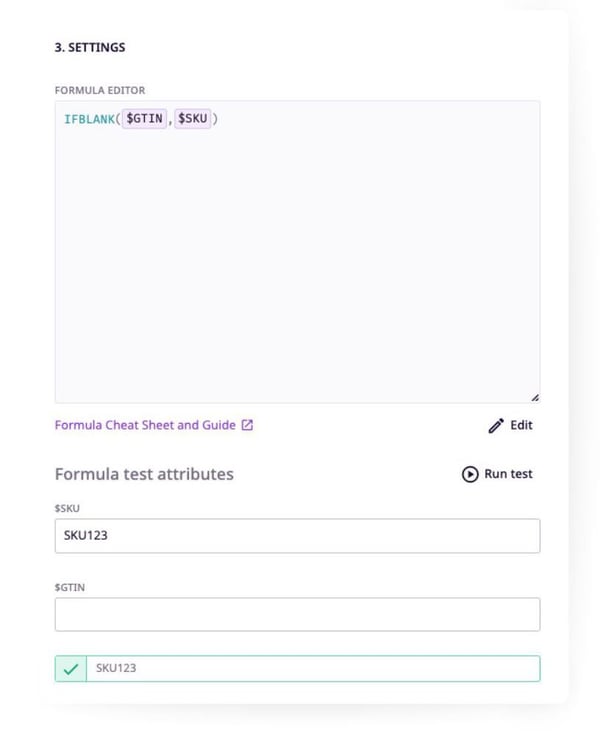
What's Next
- Learn more about how to write formulas
- Check out the IFNULL operation
- Check out the ISBLANK operation