How to submit an idea for a feature you'd like to see added to Plytix in the future
Plytix is constantly growing and adapting to best suit our users' needs. You can directly influence this process by submitting an idea for features or changes you would like to see made to our platform. This article explains how you can submit ideas and give feedback about potential new features on the Plytix Customer Portal.
Giving feedback on existing ideas
How we process your requests and feedback
*Skip to any section in this article by clicking on the links above
Submitting an Idea
So, you have a great idea for a feature you would like to see become part of Plytix? We want to hear it! You can submit an idea directly to our product team in a few easy steps.
- From within your Plytix account, click on the question mark in the main navigation bar.
- Then select 'Customer Portal' and click 'Give feedback.'
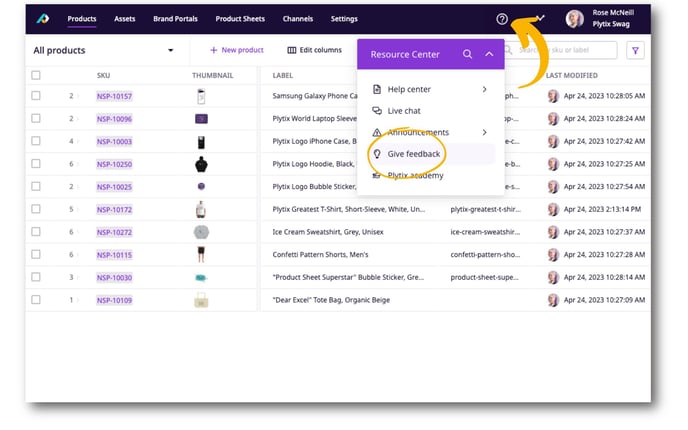
- This will bring you to the Plytix Customer Portal. In the top right corner, click on '+ Submit idea.'
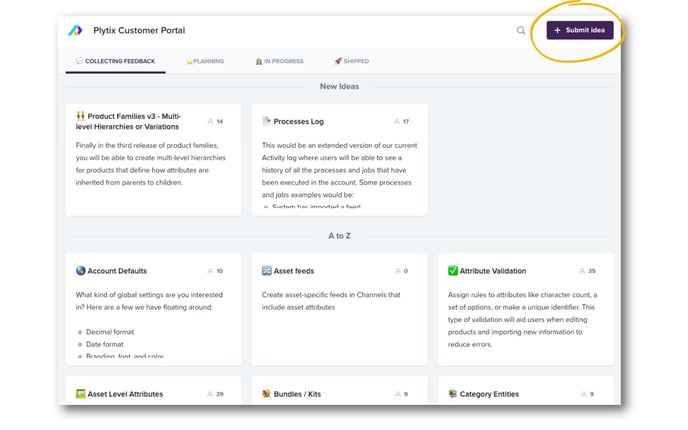
- Here you can give a brief explanation of the feature you'd like us to create and how having it would help you better manage your product information.
- Rate your feature as 'not important,' 'nice to have,' 'important,' or 'critical,' based on your needs.
- Type your email address and click 'Submit.'
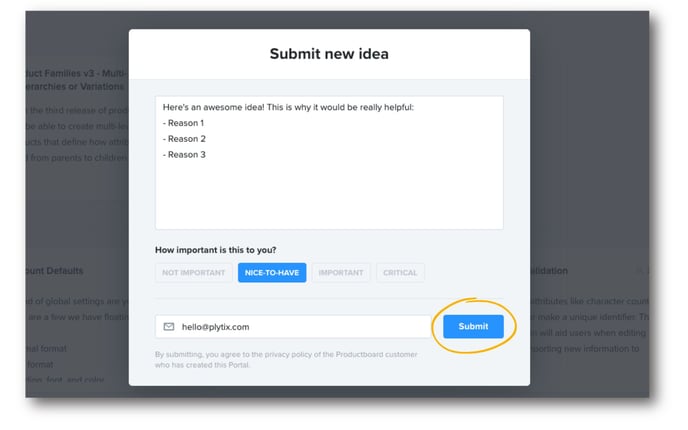
- You will be asked to confirm your email by clicking on the link that is sent to you (this is to help us avoid spam) and your feature request will be submitted.
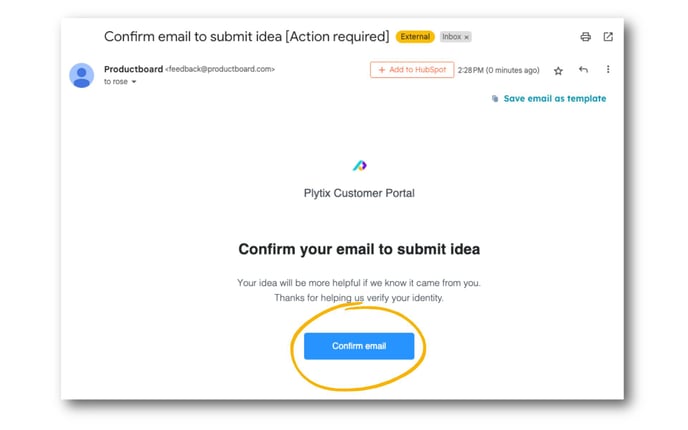
Giving Feedback on Existing Ideas
To view existing feature ideas and give feedback on which ones you would find useful, follow steps 1 and 2 in the section above to access the Plytix Customer Portal. Here you can view features in four categories:
- Collecting Feedback
- Planning
- In Progress
- Shipped
In any of these categories, click on a feature to give feedback.
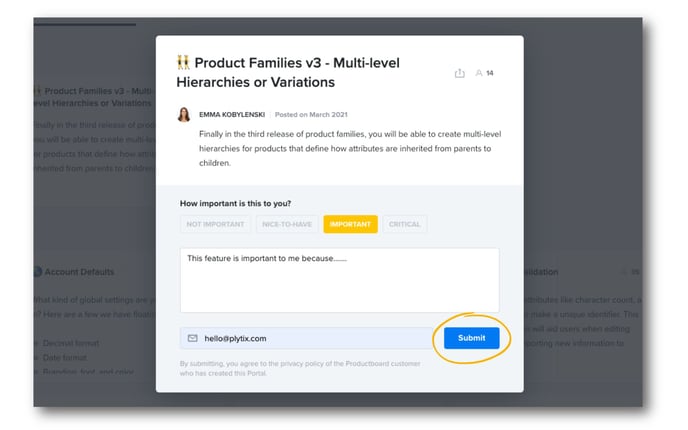
- Rate the feature as 'not important,' 'nice to have,' 'important,' or 'critical,' based on your needs.
- Give a brief explanation of why this feature would be useful to you.
- Type your email address and click 'Submit.'
How we process your ideas and feedback
When you submit a feature idea in the Plytix Customer Portal, your submission is received in a platform called ProductBoard. The first thing that happens here is that our product team assesses each feature individually to classify it as new or existing.
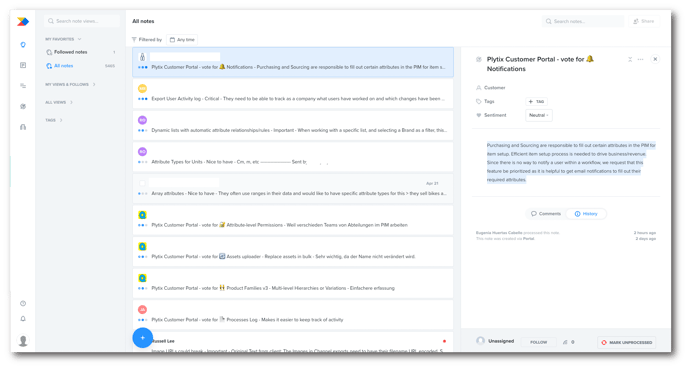
If someone has already made a similar idea, then the new idea is added to the existing one, and increases what we call the "user impact score." Each potential feature receives an impact score according to how many users have shared it and how important it has been voted. We then determine what solution would best resolve the request, and if we plan to develop it, it moves on to the 'Planning' stage of the Customer Portal.
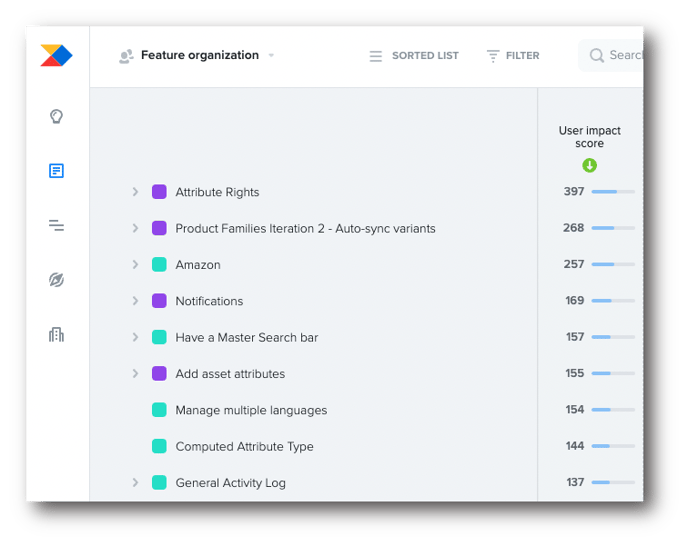
Note that just because a feature has a higher impact score than another doesn't automatically mean it will be developed first. Our roadmap is largely influenced by what our users tell us, but there are also other factors that affect it, like technological dependencies, market trends, and business interests.
What's next?
- Learn how to report an issue
- Learn how to manage your account plan, billing, payments, and invoices
- Learn about account settings