How to navigate the individual product pages where you can see all attributes and assets for a given product
You can get into a the product detail page from the table in the "All products" page by clicking on the SKU of the product you want to view. This is where you can see all the information that makes up an individual product. In this article you will learn how to navigate through the different tabs of the product detail page.
Navigating between Product Levels
*Skip to any section in this article by clicking on the links above
Navigating between Product Levels (parents, variants and sub-variants)
ℹ️ This section only applies for parent, variant and sub-variant products; if you're navigating the detail page of a single product (a product that doesn't have any variants or isn't a variant itself), you can skip to the next section.
If you are in the detail page of a parent (a product with linked variants), a variant (a product that is linked to a parent), or a sub-variant (a product that is linked to a variant) you have the option to navigate between products using the levels of the top bar.
- Level 1: This is always your parent product.
- Level 2: This is where you can find all the variants linked to your parent.
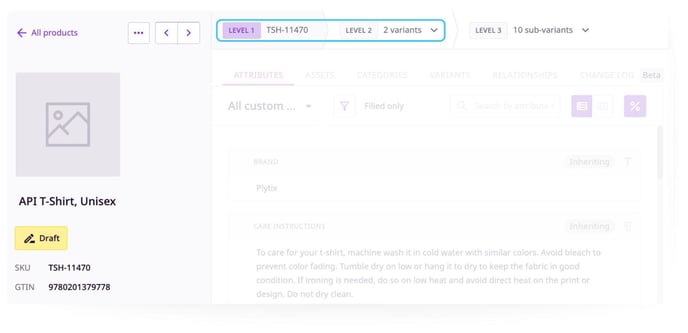
Select a variant in “Level 2” to navigate to that variant’s detail page.
.jpg?width=688&height=316&name=Level%202.1b%20(1).jpg)
Once you click on a variant, you can always navigate back to the parent's detail page by clicking on "Level 1" or select another variant from the dropdown, by clicking on "Level 2."

- Level 3: This is where you can find all the sub-variants linked to your variant.

To access a sub-variant from Level 2, select a product from the Level 3 dropdown..jpg?width=688&height=290&name=Level3.c%20(1).jpg)
This will redirect you to access that sub-variant's detail page

Once you click on a sub-variant, you can always navigate back to the parent's or the variant's detail page by clicking on "Level 1", "Level 2" or select another sub-variant from the dropdown, by clicking on "Level 3."

Product Detail Summary
Once you enter the Product Detail Page, you will find side an overview of all the system attributes of your product on the left . This is also the section where you can navigate to the previous/next product, and export, duplicate or delete the current product you are seeing.
From this summary you can:
- Head back to all products
- Export, Duplicate or Delete a product
- Navigate to the previous/next product
- See and edit the Product Thumbnail
- See and edit the Product Label
- See and edit the Product System Status

- See and edit the Product SKU
- See and edit the Product GTIN
- See the linked variations products/linked parent
- See and edit the family the product belongs to
- See when the product was created and by which user
- See when the product was last modified and by which user

On the top next to the summary, you will see different tabs which will we will explain further in the following sections.
💡 The product detail summary section of parent products is light purple, while the one of variant products is a salmon color.
Attributes Tab
When you enter a product's detail page, by default, you will also enter the "Attributes" tab. This is where you can see and edit all attribute values for a specific product.
In the attributes tab you can:
- Use filters to find the right attributes to edit
- Switch between attribute groups

- Switch between one column or two columns layout
- Show/hide completeness attributes

- Show/hide comments on products

- Manually edit individual attributes by clicking on the attribute title
- Remove non-family attributes from the product

💡 For information on how to edit attributes from the attribute tab check out the product detail section of the article: Editing product attributes.
Attribute Viewing Options
To view your attribute filter options, click on the filters icon.
You can filter by:
Attribute content
- Attributes with filled values
- Attributes with empty values
Attribute status (only displayed for products that belong to a family)
For parent products that belong to a family you can filter by:
- Inheriting attributes
- Non-inheriting attributes
- Attributes that don't belong to the product family
For variant products that belong to a family you can filter by:
- Attributes inherited from the parent
- Attributes overwritten with individual product values
- Non-inherited attributes
- Attributes that don't belong to the product family

For single products that belong to a family you can filter by:
- Attributes within the family
- Attributes that don't belong to the product family
Attribute tags
In a parent's detail page, attributes that have the inheritance status ON will have an "Inheriting" tag

For variants, attributes with inheritance ON will have an "Inherited" tag. If an inherited attribute has been manually edited for a variant, it will show as "Overwritten."

You can restore the parent value for an overwritten attribute in a variant's detail page by hovering over it and clicking "Resync."

Assets Tab
In this tab you can see and manage files connected to the product.
You can:
- Search, filter, and view all assets linked to this product
- Edit columns to customize which information about your assets you want to display


-
View inherited or variant assets

Inherited assets are assets linked to media attributes that are inherited from the parent.
Variant assets are assets that are unique to a given variant and haven't been inherited from the parent.
If the variant doesn't have any assets, you can add new assets by importing or uploading them or linking existing assets in Plytix.
Categories Tab
In this tab you can see if the category is assigned to any categories and add or remove categories to the product.

💡 Drag and drop categories to choose the order in which they will be displayed in your outputs.
Variants Tab
Here you can see if the product has any variants.
Click on the SKU of a variant to be redirected to its product detail page.

You can also
- Update variant information to match the parent by clicking "resync"
- Add and unlink variants

Relationships Tab
Relationships let you recommend similar products, upsell, and create sets or packs.
In this section you can
- View and search products associated to the current product you are viewing
- Switch between table and grid view
- Add and remove product relationships
- Edit quantity for each relationship

Versions
Versions is a new and improved way to track changes made to a product, including changes to attributes, assets, categories, relationships, and families. 
By default, you are able to view the last 30 days' versions. If you would like to view older versions, please contact your Account Manager.
Here you can view:
- the date and time of the version
- which user made the change
- whether the change was made by the system, a bulk action, API, or manually
- import - a change that was made by importing a CSV, including individual imports and feeds
- bulk action - a change made by a user to multiple products, including changes made from the product overview or asset overview
- API - a change coming from an API key from the account
- manual - a change was made manually by a specific user, including in-table editing and product detail edits
- what entity was changed—for attributes, hovering over the entity will show details
You can sort the table by newest or the oldest version
You can also export in a csv the changes made
If you click on the version date, a panel on the right will show the concrete changes that were made in the product.
What's next?
- Learn how to bulk edit products
- Learn how to create and manage product relationships
- Learn about swapping attribute types
